Editing Programs
At this time, you cannot edit programs, you can only delete or close a program. If you need to edit or change any details in a program, you will need to delete that program and create a new one with the correct information.
Delete a program:
- To delete a program, first click on your User Logo in the top navigation.
- Click on the link that says “Edit Programs”
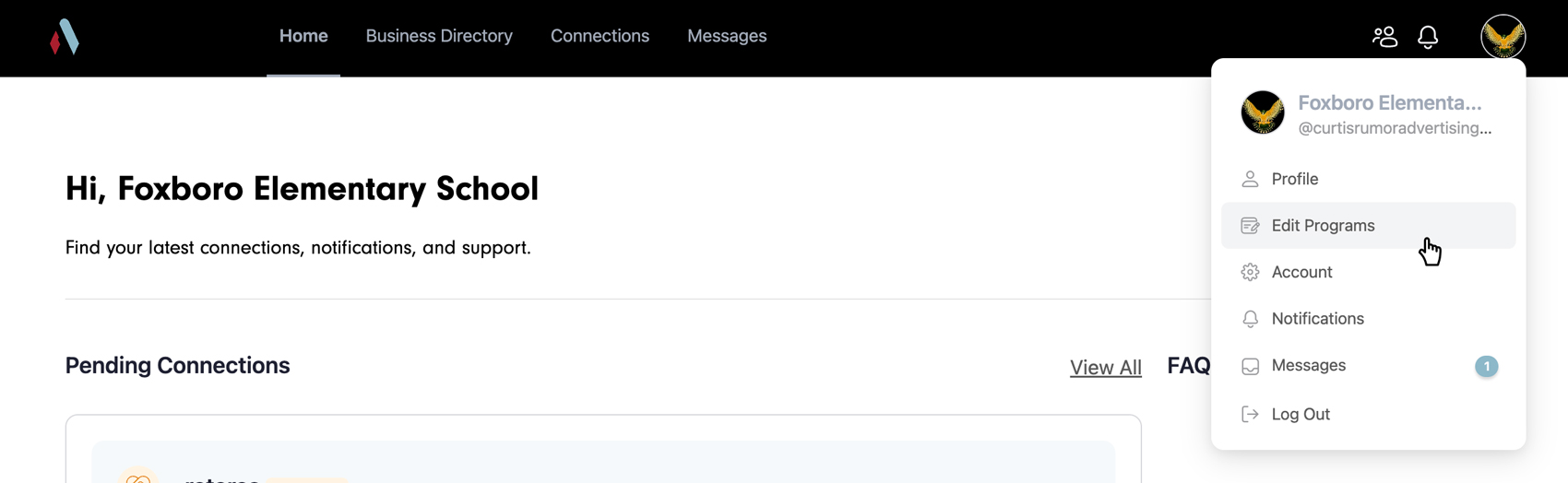
- This should scroll you all the down to the bottom of the page, but if not just scroll all the way down to find the “Programs” section.
- Once there, scroll to the program you wish to delete and click on the “Delete” button.
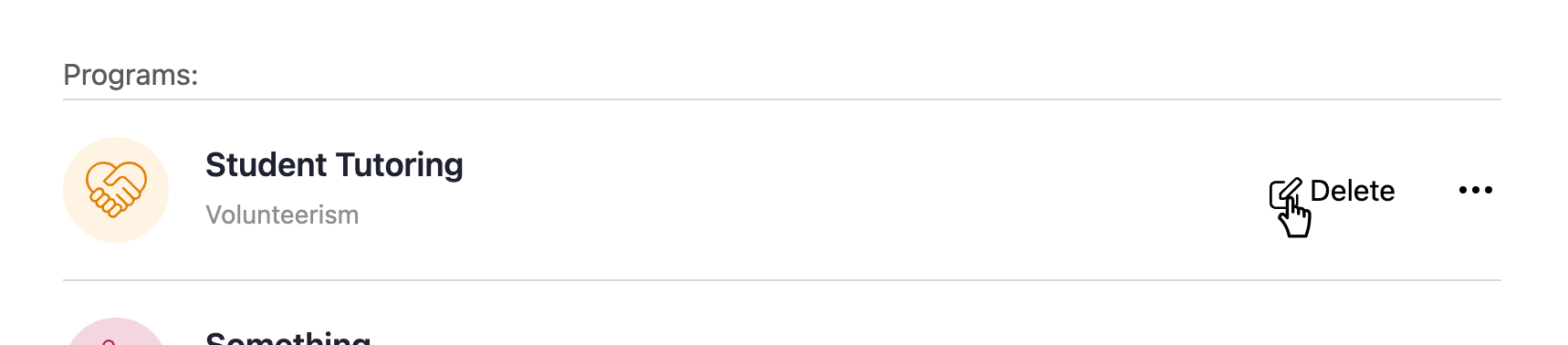
- Deleting a program will remove it from your profile completely.
Close a program:
- Click on the 3 dots icon on the right side of the program and then click on the “Close Program” button.
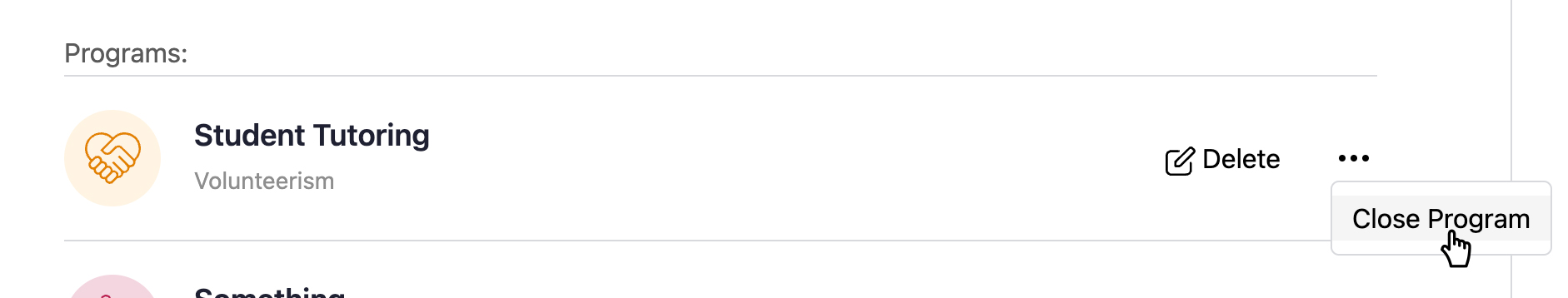
- Any closed program will still be displayed on your profile, but will be grayed out and no businesses will be able to connect with you on it.