Adding New Programs To School Profile
Programs are the way that businesses can connect with you and find ways to better support your school. This article will review the process of adding new programs to your profile.
Adding a new program:
- To create a new program, first click on your User Logo in the top navigation.
- Click on the link that says “Edit Programs”
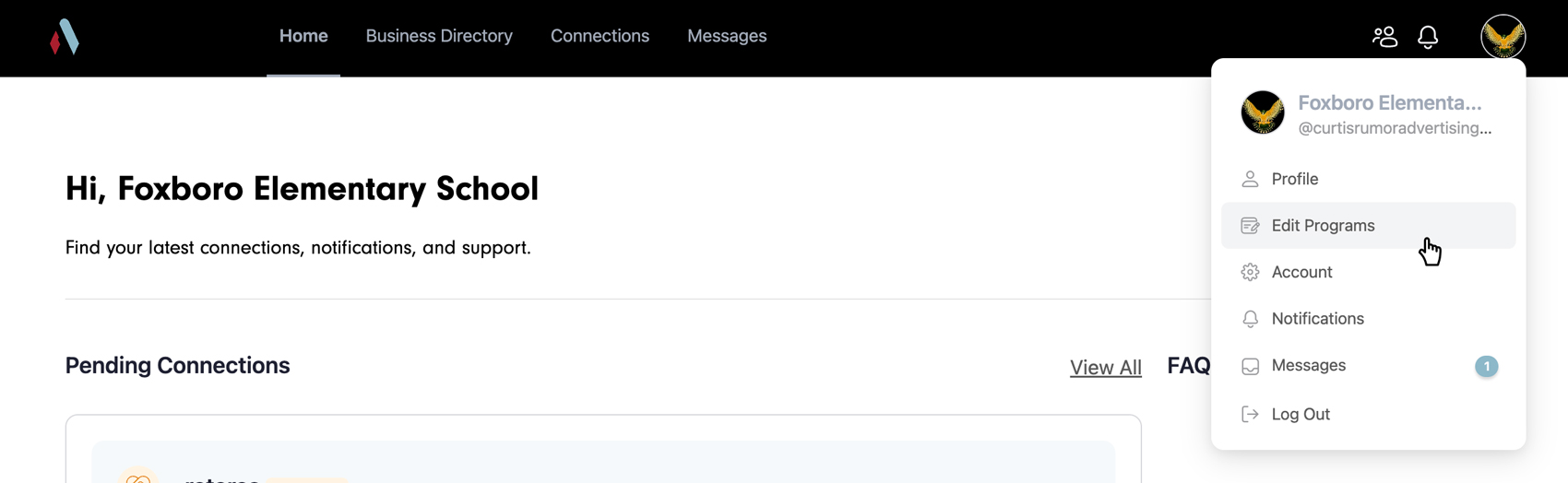
- This should scroll you all the down to the bottom of the page, but if not just scroll all the way down to find the “Programs” section.
- Once there, click on the link that says “Add Another Program”
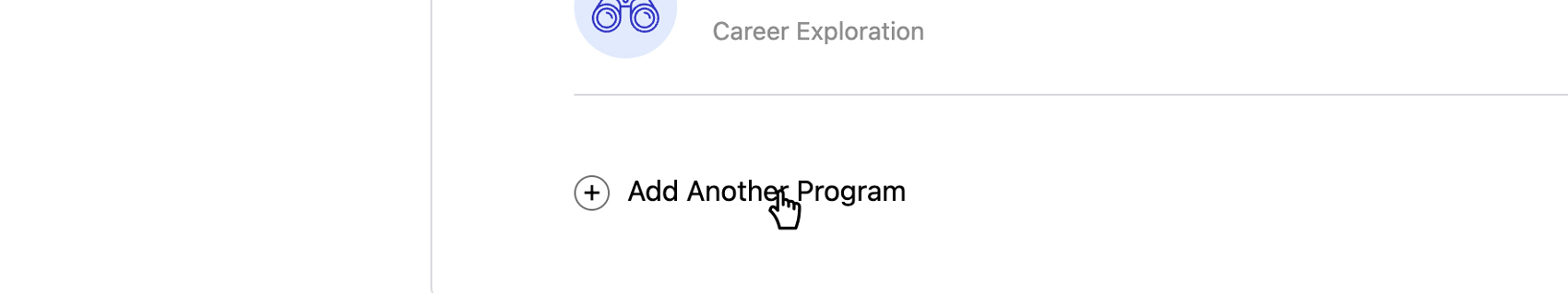
- From there, the “Add New Program” overlay will appear where you can input your program’s information.
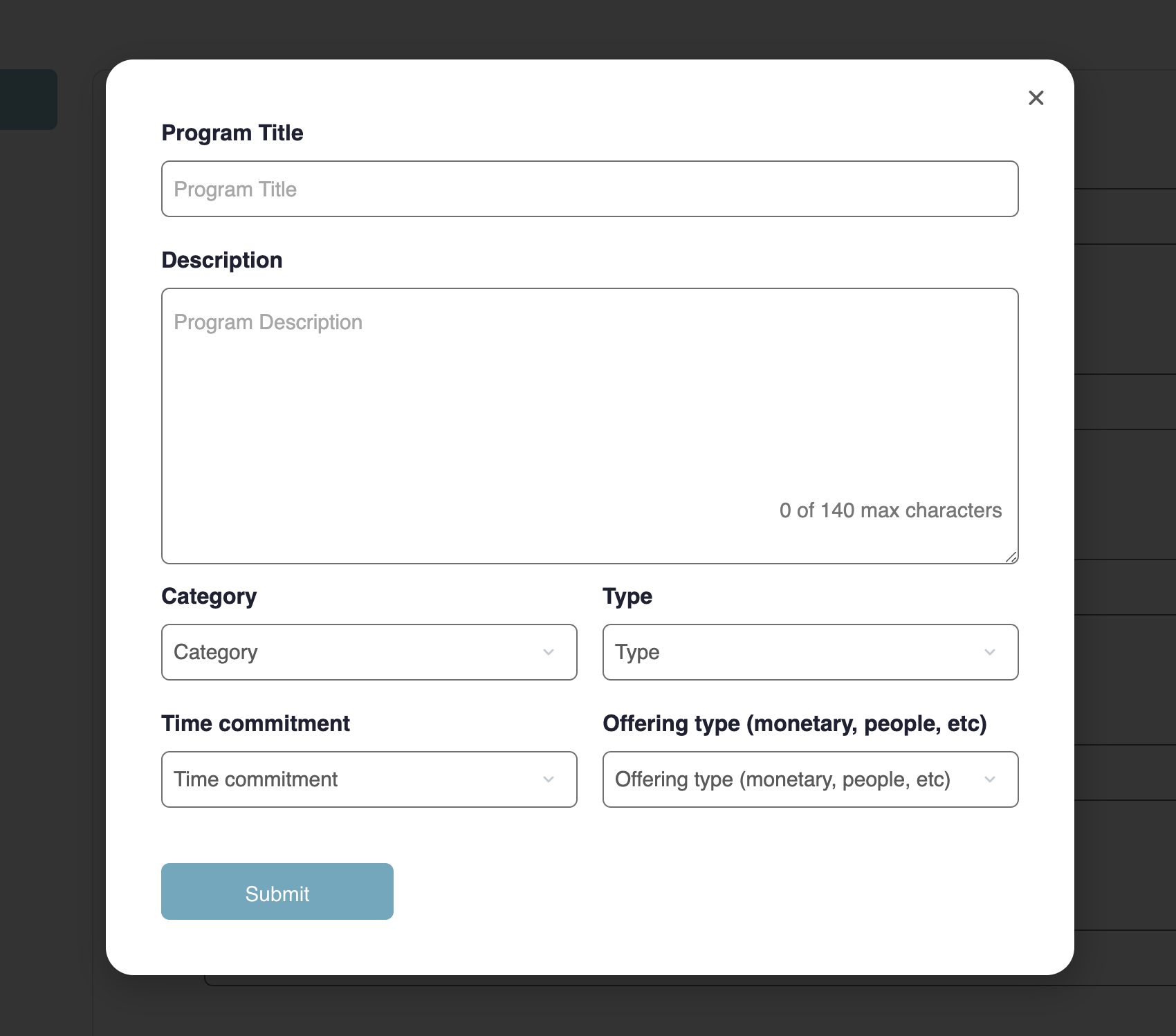
- When finished, click the “Submit” button and your program will be added.